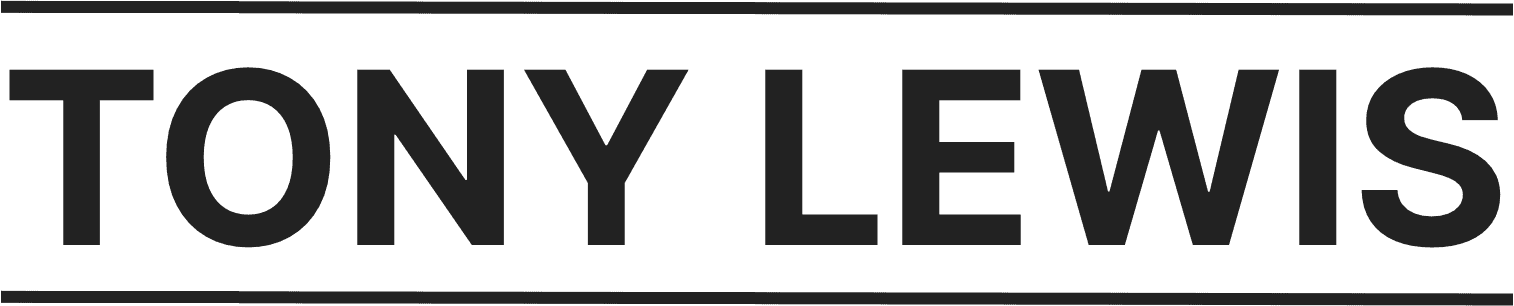Every single one of my YouTube videos is fully scripted, including this one below. Every word, every comma, every b-roll clip I put in or that my editor puts in is meticulously planned or thought about before sitting down to record the video.
And here's why I do it – and why I feel like almost everyone should do the same thing:
I remember watching YouTube videos back in the late 2000s and early 2010s. People just weren't even sure what they were filming, right? They didn't really know what creating content was all about. And so a lot of the videos from back in the day were of people without a script, sharing their thoughts and knowledge in a very unorganized way. A lot of people still do this today because they don't want to go through the hassle of writing a script.
Writing a script takes time, it takes effort, and some people argue that it sucks the fun out of creating video content.
Some of you may say, "Well, Tony, sure, the thoughts and structure may have been all over the place back in 2009, but those videos came across as being more natural than if you were to simply read a script."
And I don't believe that. I strongly believe that you can come across as being natural and have your own voice and personality even when you're using a script. A lot of it is going to depend on your personality and charisma, sure. Politicians are a great example of how they can convince people with their oratory or completely put them to sleep, and they all make use of teleprompters in many cases.
Just like authors who write books and novels are able to show off their own personalities through their words. Right? A book doesn't just go straight to print when the author is done writing it. It gets edited and peer-reviewed by a gazillion different people before it hits Barnes & Nobles.
Well, something similar happens with video. You're going to be more enthusiastic about continuing to watch the rest of this video if I'm not stumbling over my own words or losing my train of thought every 40 seconds. That would just be boring. You'd eventually just tap out.
So, with that said, let me show you how I prepare a script for a regular video that would be posted on Thrive Themes' channel, which is the channel where I'm constantly creating content about web design and development.
By the way, don't expect a magical formula that will teach you how to write scripts that will increase average view duration by 1000% because that's not going to happen. My scripts help me in my niche, which is online business, marketing, and web design and development. They make it super easy for me to write, produce, film, and hand over footage to my video editor so that we can put out high-quality content on a weekly basis.
Step 1: Coming Up With Good Content Ideas
Step one towards writing a script for a video is obviously coming up with a content idea. Most of our content topics on Thrive Themes' channel are SEO-driven. We spend some time at the beginning of each quarter brainstorming ideas and studying which product updates we're going to be putting out there and which matching keywords it would make sense for us to go after.
Every now and then we'll also throw in some infotainment content that isn't necessarily trying to rank for a given keyword. But for the most part, we do try to preserve that transactional and SEO-driven mindset for most of our content pieces.
Step 2: Finding Meaning Behind Your Content
Once I've figured out what my content piece is going to be about, before I even get started writing, I try to answer three questions that really help me get a better big-picture overview of what my video is going to try to accomplish. Three questions that I know are going to really help me write my script and come up with a good hook for the video.
The first one is: what is this video trying to communicate? In essence, what is the video about?
The second one is why am I creating this video? With what intent? And the why is applicable to both me and the viewers. How can both the viewers and myself as a content creator benefit from producing and watching this video?
And the last one is who am I creating the video for? Is the video targeted to business owners, WordPress users, existing customers, and so on?
Let's power through a real-world scenario here. I have this content piece that I’m going to be working on, it’s called How to add Parallax Effects in WordPress.
And well, let’s just go ahead and answer the three questions that I just told you about.
What is this content piece trying to accomplish?
In my head, this is a video that serves as a tutorial for WordPress users in which I teach them step by step how to add parallax effects to their content blocks.
What are my whys?
Well, from a business standpoint, I know that these are keywords that I want to try to go after. “How to,” “Parallax,” “WordPress.” And, by having a video ranking for these keywords, people that fall on this video are going to see me adding parallax effects using Thrive Architect and hopefully that will get them to click through to our website and sign up for our product.
As to why would anyone want to watch this video? Well, that’s easy, right? If you want to add parallax effects to your WordPress pages, this video is going to teach you how to do so. So, yeah. Mission accomplished.
And finally… Who is my audience? Who is going to be watching this video?
Well, it's clearly WordPress users. It's also a video that could be perfectly suitable for existing customers too, because some of them may benefit from knowing how to use parallax effects and could perfectly click through to watch it. So, I definitely keep that in mind. And I think this is important because my call to actions are different on each video depending on who the video is for. If I know that a video is going to be blasted out to our email list of existing customers, my call to action is probably not going to be "Sign up for Thrive Architect." And vice versa. Knowing who my audience is really helps me identify how to most effectively plug in call to actions and aim for better conversions on each video.
Step 3: Writing Meaningful Video Scripts
The rest of the process is pretty easy because I already have a lot of the heavy lifting done for me, and it's now just a question of writing the script.
I do try to spend some time writing a good hook that I think will keep people interested in watching the rest of the video. At the end of the day, the hook is what will keep people watching past the 10-second mark or make them want to simply leave and watch something else. So, you definitely want to make it good, catchy, appealing.
For this particular kind of video, you know, how to add parallax effects on WordPress, I would typically split up the video into four different sections. The first one being the hook, followed by an intro, where I break down which tools people are going to see me using, then I'll jump into the body of the video, which is where the meat gets disclosed, and then I'll have a concluding outro.
Now, not every video is made equal. I say this because not every video is a tutorial. I don't always show off how to use one of our tools. Sometimes I do talking-head videos, or videos reviewing other websites, and stuff like that. But, more often than not, I try to have two call to actions in each video. One in the introduction and one in the outro.
In the intro, for example, if I'm breaking down which tools I'm going to be using to create parallax effects, I'll subtly throw in a call to action prompting people to click on the link in the description box if they want to grab a license for those tools. And something similar happens in the outro. Once someone has already seen the end-result of what they can do with the tools that I've been showing off, I'll just throw in something along the lines of "You too can build something like this using these tools. There's a link down below that you can click on to get started today."
Everything is properly structured, as you can see. I spend a lot of time, in fact, I spend way more time writing, and gathering screencasts of B-roll that I'm going to be using on top of my talking heads, than I spend actually filming. Filming is the quickest and easiest thing because I already know what I'm going to be saying.
The only parts that I rarely script are tutorials. Because, let's face it, if I'm teaching people how to build Apple.com using Thrive Architect, well, I can't really script that, right? I just need to get on camera, screen record my computer, and get it done. But even still, I can tell you that, in my humble opinion, those videos, while they're engaging and insightful, I think they're my weakest videos because there's too much margin for error. Sometimes I stumble over my words, or I lose my train of thought, or something else happens that I hadn't planned for. So, trust me when I say this: even though writing scripts means more upfront work, it also leads to much more structured, well-thought-out videos, and less frustration while recording because you already know what you have to say before you even start talking.
I'm down in the comments section to have a chit-chat, and yeah, hopefully, this was helpful. See ya soon.