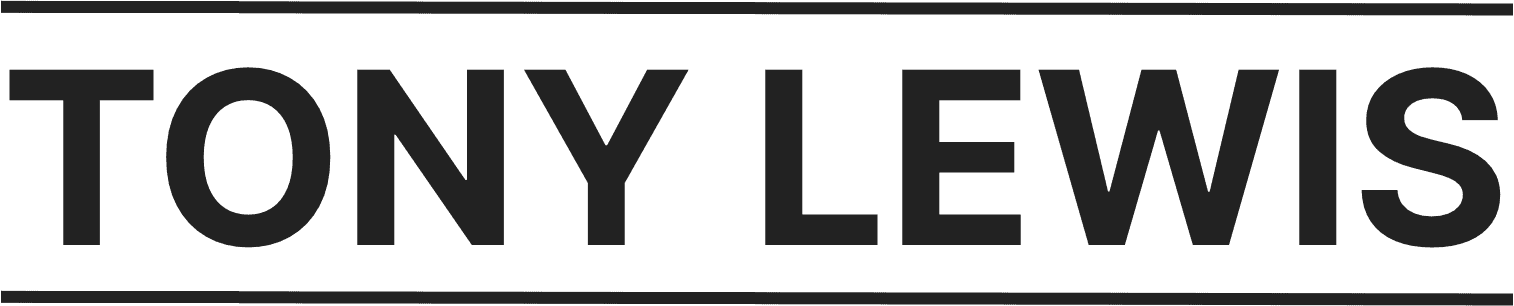I’ve built my own Substack alternative platform for only $50.
I want to show you how I did, why I chose to build my own platform and not use Substack and the benefits that I get to enjoy by having done so.
A note that I want to make is that you may hear me use the terms newsletter and blog interchangeably because Substack offers both.
I mean, you can use Substack to create your blog where publish your writings, which at the same time are emailed to your email list in the form of an email newsletter.
You can watch a video version of this article.
Look, I love what Substack has been doing over the last few years, empowering thousands of people to start blogging and writing newsletters. In fact, I love it so much that my blog has been partially inspired by the design and functionality that Substack has to offer.
However, there were a few things about Substack that pushed me away from jumping aboard the Substack ship.
The first one was the 10% subscription cut that they take from their partners. This means that if you ever want to charge people for subscribing to your newsletter, Substack takes 10% of your earnings, which is not an insignificant amount. And we'll talk more about money later, as I know you're going to have questions.
The second thing that I wasn't a big fan of was their content moderation policy. Let me read something for you straight out of their content guidelines page:
Substack is intended for high quality editorial content, not conventional email marketing. We don’t permit publications whose primary purpose is to advertise external products or services, drive traffic to third party sites, distribute offers and promotions, enhance search engine optimization, or similar activities.
And if you're asking yourself, "Does that mean I can't do affiliate marketing or throw in sponsor publications every now and then? Are subscription fees the only way to make money on Substack?"
Well, to be honest, it's hard to say. At the end of the day, it's up to Substack to decide whether you're profiting off of their platform and breaking their guidelines or not. And as you can see, they're a little bit ambiguous.
Look, this is one of the biggest problems with not just Substack but pretty much every other content platform out there. When you put your business' future on the hands of a platform that you don't control, whether that's Substack, YouTube, Medium, or any of the other ones, you don't actually own your business. They do. And if they want to press the delete button on your blog or channel, they can do so in a heartbeat.
So, let me ask you, if you're serious about building up a newsletter or a blog, is that the kind of powerless business you want to be "in control of"?
There's one other thing that made me suspicious about starting a newsletter on Substack: the huge amount of work that it would mean to create a lot of content on Substack and then take it to a different platform if I decided to move away from Substack. And this is something that happens very often, and I'll tell you why later when we talk money.
Now, I do want to say that this is not really just a Substack problem. If you decide to start blogging on Medium and you create a lot of content there, and then decide that you want to build your own thing, you'll be facing the same problem.
Despite the fact that most of these blogging platforms promote that you can export and take your content with you at any time, it's pretty much impossible to automatically import your content into your own platform without doing a little bit of manual work. Let me just give you an example: if you want to take the content of your Substack blog and put it up on your WordPress site using Thrive Architect, yes, you can copy and paste the entire length of your article into your website, that's easy. But the truth is, once you get the opportunity to design your content in a creative way with a tool like Thrive Architect, you don't want just a long wall of text. You're going to want to be able to style it in an elegant way, and that takes time.
And it's just better, more time-efficient, and convenient to do it from the get-go.
Okay, enough with the chit-chat. Let me show you how I built my own Substack platform.
How to build a substack blog on wordPress
I built my Substack alternative on WordPress, and the tools that I used were Thrive Architect to design my pages and posts, Thrive Theme Builder to create my WordPress theme, Thrive Comments to let people engage in discussion, Viqeo which is a video hosting solution, Drip which is my email marketing platform of choice and I used veed.io to transcribe the videos on my homepage.
Let me quickly break a part what my platform is made up of:
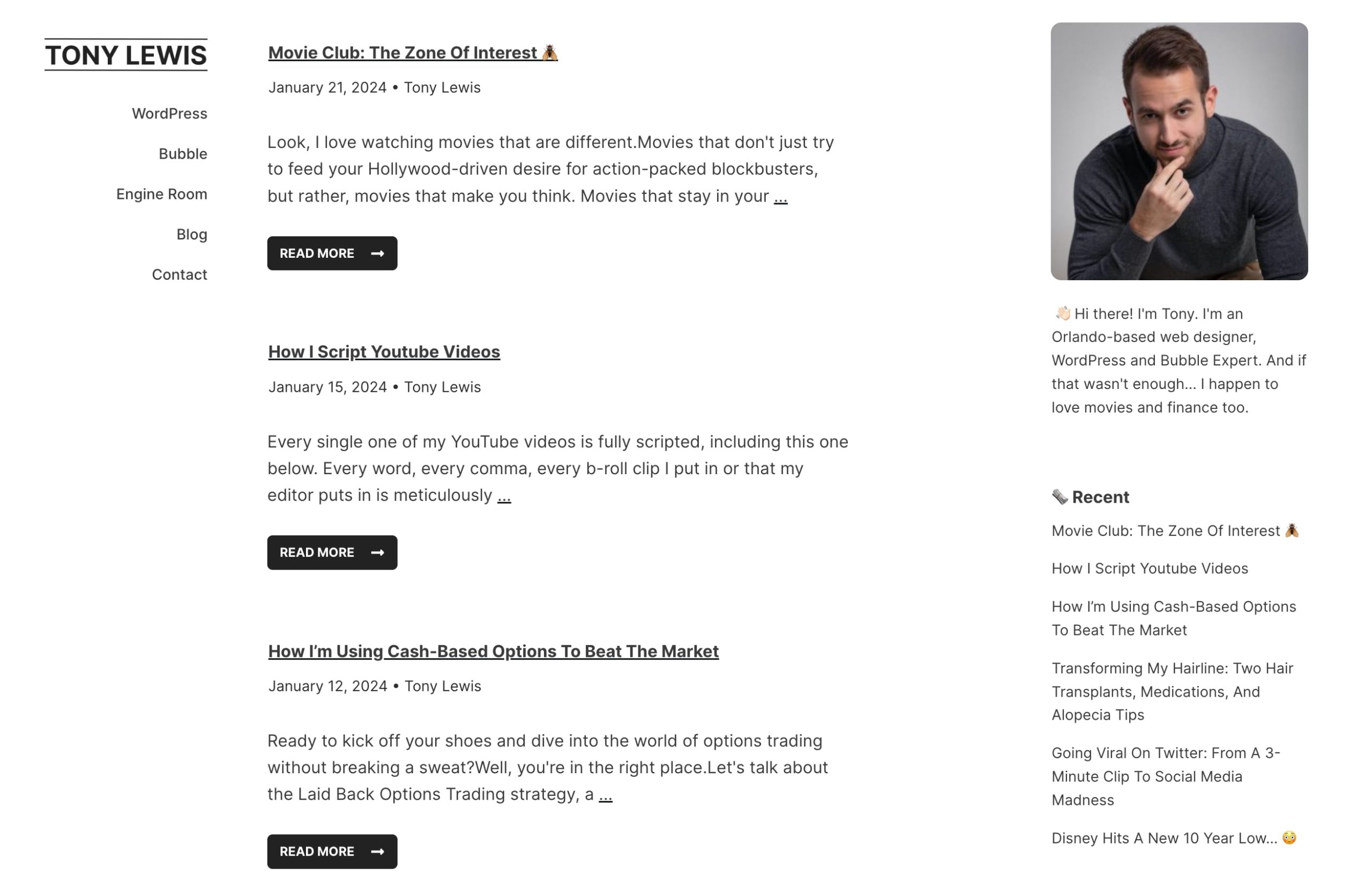
A homepage, where I feature in a Substack similar way trending content pieces, videos, and I have a big call to action in there for people to subscribe to my newsletter as well.
If you were to ask me, I think this homepage is already better than what you get on Substack. It has the user-friendly, clean design that Substack offers, but I've also managed to incorporate videos that autoplay with subtitles, allowing users to quickly preview them without having to enter the actual video post. I'll show you how I did this in a second. I thought this would be an ideal way of allowing people to get a taste of what my content looks like and perhaps even encourage them to listen to them directly on my homepage, which would increase the time people spend on my site.
If you're wondering how I got my videos to autoplay on my homepage, well, first and foremost, you'll need to be using a video hosting solution.
Like I mentioned earlier, I'm using Viqeo, but you can also use Vimeo, Bunny, Wistia, or Wave. I believe most of these platforms support autoplay, so I simply embedded my videos as HTML elements on my homepage.
Keep in mind that autoplaying videos means they won't have sound until users unmute them, which is why I thought it would be important to add subtitles for them. I want people to be able to see what I'm talking about right away when they land on my homepage and start watching those videos without having to turn on the audio. Don't worry, I don't add subtitles to each video, and you don't have to either. I only add them for the ones I want to feature on the homepage. I also don't necessarily need to upload every video to Viqeo; only the ones that go on the homepage require it.
However, for videos that I upload to my platform and simply send out in emails or list on my blog, I still use YouTube to host them. Here's why:
You can't deny that YouTube is a great place to get discovered, especially for video content. YouTube has evolved into a massive search engine where people specifically look for videos. This is why I believe it's crucial to continue posting your content on YouTube. Not only will it boost your discoverability, but it's also an easy external backlink that you can get from your YouTube channel back to your website, and vice versa.
Now, you're probably wondering, "Tony, how did you dynamically insert those videos and featured blog posts on your homepage?" Well, the truth is, I didn't do it dynamically.
My homepage is 100% handcrafted, which means that every time I want to replace a blog post or video with a different one, I open the page in Thrive Architect and do it manually. Some may say, "Well, Tony, that's a lot of work," but to be honest, it isn't because I don't feel the need to update my homepage every time I publish a new piece of content.
Not every content piece needs to be featured, and if people want to see the most recent newsletters that have been sent out, I have a blog page for that.
My homepage needs to showcase the most trending, relevant, and engaging content pieces. I want to use my homepage to really give people a sense of who I am, the content I produce in both writing and video, and most importantly, it has to get people to sign up for my newsletter.
How to design a substack-like blog page on wordPress
Moving on to the blog page, again, I have a very minimal one that I’ve designed with Thrive Theme Builder. It follows the same sort of design guidelines as substack, although I’m sticking to black and white for the most part when it comes to color sheme. And of course, all of my most recent content pieces are featured here sorted by publication date.
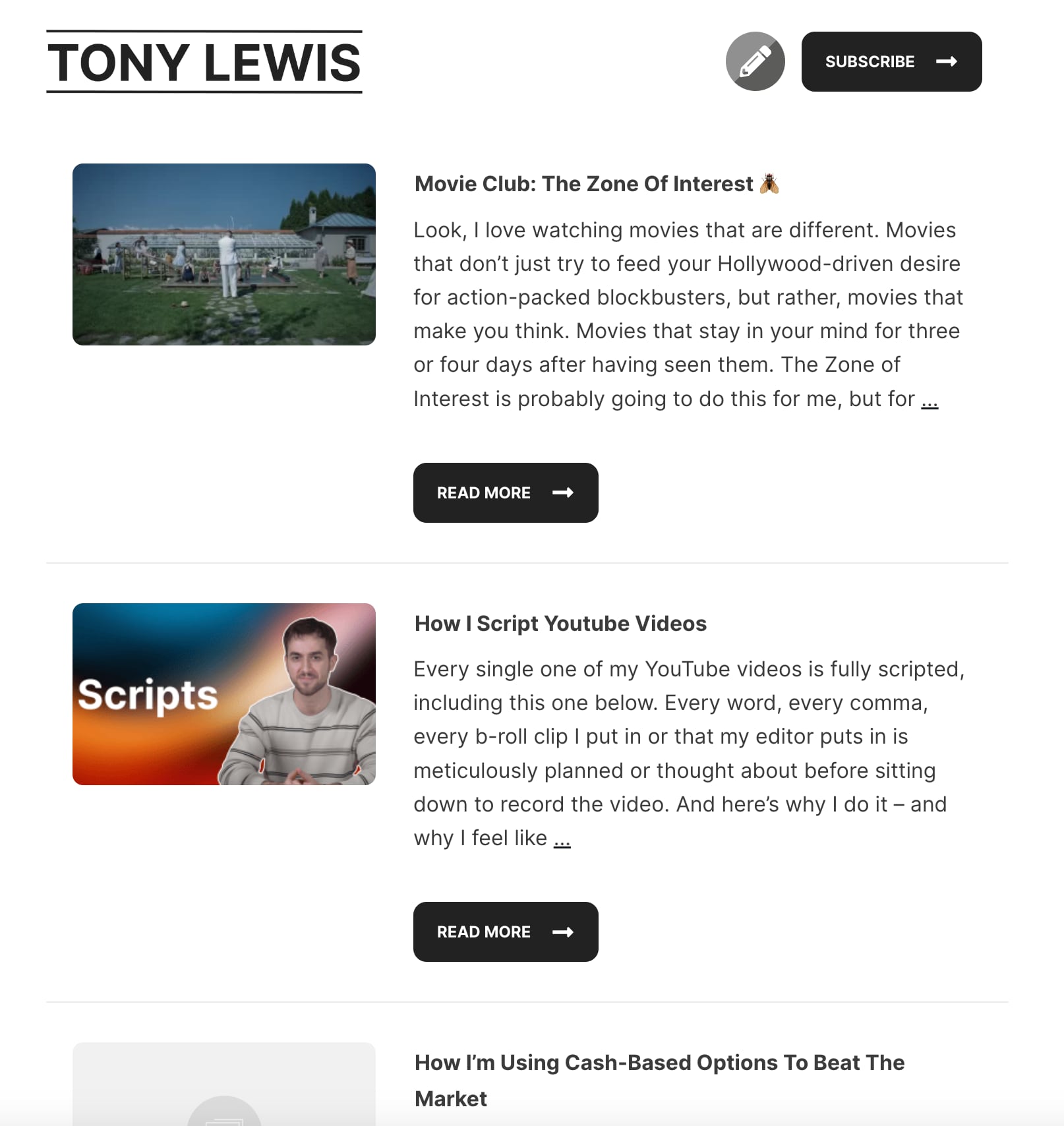
And the last thing I want to show you is the design of individual blog posts. These are the pages dedicated to each of my individual newsletters. Whether my content piece is in video format or written, I dedicate a blog post for each. I want to ensure that each content piece has a dedicated space on my site. This is also crucial because if I ever need to send a particular content piece to someone or share it online, the only way to do so is with a direct URL pointing to it.
My blog post designs follow the same simplicity and minimalism as the rest of my site. They are easy to read, easy to scroll through, and feature Thrive Comments at the bottom. I don't have many comments yet since I've just started writing, but I'm hoping to build a community of people chatting with me there eventually.
As for the actual newsletter itself, the email component of this entire system, I'm managing it all with Drip. Here's a breakdown of the sequence:
how to set-up your email campaigns on wordPress
I have a lead-generation form on my homepage that I inserted with Thrive Architect, and I also have an exit-intent popup that I built with Thrive Leads. Regardless of which opt-in form people use to sign up, they get sent directly into my Drip account. Connecting your Thrive Forms to Drip is a breeze, and what's great about this is that I have complete control over what happens when people sign up.
Currently, nothing particularly exciting happens. I'm just building up my email list with people who enjoy my content and sending them a welcome email that says, "Hi Mary, thank you for signing up. I'll keep you updated whenever I publish something new." However, as my audience grows and I get the chance to do sponsorships or affiliate promotions, or maybe I want to sell them something else, such as a VIP subscription to my newsletter, I'll set up more elaborate automations to try to convert them into paying customers right away.
Now, when it comes to charging for a VIP subscription, since I'm using Thrive Suite as the backbone of my business, I can just create a new Thrive Apprentice product called "VIP Membership" and connect it to my Stripe account, allowing my premium subscribers to access certain areas of my website or specific content pieces that non-subscribers won't have access to.
Okay, there's one last thing I want to talk about – money. How much does it cost to build your own platform instead of just using Substack?
The average monthly cost of building your own platform is about $50. It will cost you $300 to start with Thrive Suite, which averages out to about $25 per month over 12 months. This will provide the foundation for your business.
You'll then need to sign up for a hosting provider to host your WordPress site and can find decent hosting services for around $20 per month. WPX and WPengine are great options that I recommend.
You also have a variety of email marketing services to choose from, such as Drip, which I use. Drip is slightly more expensive, with a monthly fee of $40 for up to 2,500 contacts. However, there are many other options that will even give you the first 100 contacts in your list for free.
The best part about owning your email marketing list is that transferring it to another email marketing platform is incredibly simple. So, if you want to start with a simpler email marketing platform that won't cost you much and then switch to a more sophisticated tool like Drip or ActiveCampaign as your audience grows, it's very simple to do so.**
Before you go, I don't want you to think that this entire video has been a sales pitch for our products. While I'm passionate about our tools, I've seen and helped many business owners transform and scale their businesses using Thrive Suite, which is why I highly recommend building your own platform instead of relying on someone else's.
However, if you can't afford the $50 monthly cost right now, or if you're not sure what you're doing, or how you're going to focus your content, or if you're just thinking about giving it a try but not fully committed to it, feel free to sign up for Substack. You're now aware of the drawbacks, but it's free. It doesn't cost anything to start writing, and I assure you that creating content on Substack is better than not producing any content at all because you can't afford to build your own platform.
But remember how I mentioned earlier that people frequently start their newsletters on Substack and then move away from Substack once they have an established audience? This is because, while Substack is free at the outset, it will be much more expensive to operate your own platform once you start having paying subscribers. Let me break it down for you:
While you'll have some recurring fixed costs when building your own platform at the start that you won't have if you use Substack, don't let this be a deal-breaker. The $50 monthly cost is well worth it in the long run.
Imagine you're generating $5,000 in subscriptions each month. Your monthly cost of running your newsletter on Substack would be $500 (because they take 10% of your revenue), compared to the $50 it costs to run your own platform. This means that your monthly profit on Substack would be $4,500 for $5,000 in revenue, while you'd almost keep it all if you had your own platform because you've only paid $50. And you own your platform.
And let's not forget that it's only $50 a month. There's also a psychological factor at play: being invested in your platform can help you develop the discipline it takes to keep producing content.
Think of it as if you're going to start going for runs in the morning. It's easier to stay active when you're paying $50 each month for a gym membership than when you're simply going for a run on your own. This is because when you're investing in something, you'll feel more psychologically compelled to follow through and get it done.
That is it for me... I truly hope you found this article helpful. I'm down in the comments section in case you have any questions.
Yours truly.